Sharp portable air conditioners offer efficient cooling solutions for home or office spaces. Their portability and ease of use make them ideal for various settings. Designed with advanced features, these units provide cooling, dehumidifying, and ventilation options. The manual guides users through operation, maintenance, and troubleshooting, ensuring optimal performance and longevity.
1.1. Overview and Features

The Sharp portable air conditioner is a versatile and compact cooling solution designed for efficient temperature control in various spaces. It combines cooling, dehumidifying, and ventilation functions, making it suitable for home or office use. The unit features multiple fan speeds, digital temperature control, and a sleek design that enhances portability. With a focus on energy efficiency, it provides consistent cooling while minimizing power consumption. Additional features include a washable air filter, easy-to-use controls, and a remote control for convenient operation. The system also includes a comprehensive installation kit, ensuring quick setup and hassle-free use. Its compact size and caster wheels allow for easy relocation between rooms, making it a practical choice for adaptable cooling needs.
1.2. Benefits of Using a Portable AC
Portable air conditioners offer unmatched flexibility and convenience, making them ideal for cooling individual spaces without the need for permanent installation. They are perfect for rooms with limited window access or for those who prefer a non-invasive cooling solution. Sharp portable ACs are designed to be energy-efficient, reducing power consumption while maintaining consistent cooling performance. Their compact size and caster wheels allow easy relocation, ensuring cool air can be directed wherever needed. Additionally, these units often include multi-functional features like dehumidification and ventilation, enhancing overall comfort. Portable ACs are also cost-effective, eliminating the need for multiple units or complex ductwork. With a remote control and easy-to-use interface, they provide seamless operation and a comfortable environment year-round.

Installation and Setup
Sharp portable air conditioners require minimal setup, with easy-to-follow installation steps. Ensure proper ventilation using the provided window kit and follow safety guidelines for grounding and placement.
2.1. Pre-Installation Checks
Before installing your Sharp portable air conditioner, ensure the area is clear and well-ventilated. Verify the power supply matches the unit’s voltage and frequency requirements. Check for proper grounding to avoid electrical hazards. Inspect the unit for any damage and ensure all accessories, like the window kit, are included. Read the manual thoroughly to understand safety precautions and installation guidelines. This ensures safe and efficient operation of your portable air conditioner.
Additionally, confirm the unit’s placement allows for proper drainage and ventilation. Ensure the window kit is compatible with your window size and type. Familiarize yourself with the control panel and settings before proceeding. Following these steps ensures a smooth installation process.
2.2. Physical Installation Steps
Start by positioning the portable air conditioner on a level, stable surface. Attach the vent hose to the unit and secure it with the provided adapters. Next, install the window kit by cutting it to fit your window size and inserting it into the window frame. Ensure the vent hose is securely connected to the window kit to direct hot air outside. If using an optional drain hose, connect it to the unit for proper water drainage. Finally, plug in the air conditioner and ensure all connections are secure. Refer to the manual for specific alignment and tightening instructions to ensure a leak-free installation.
After completing these steps, turn on the unit to test its operation and ensure proper cooling and ventilation.

Operating the Unit
Sharp portable air conditioners feature user-friendly controls for easy operation. Adjust settings like temperature, fan speed, and cooling modes using the remote or control panel for optimal comfort.
3.1. Basic Controls and Features
The Sharp portable air conditioner features an intuitive control panel with an LCD display, allowing users to easily adjust settings. The remote control provides convenience for operation from anywhere in the room. Basic controls include temperature adjustment, fan speed selection (high, medium, low), and cooling mode activation. The unit also includes a 24-hour timer for scheduled operation. Additional features like automatic restart after power outages and a dehumidify mode enhance functionality. The air conditioner is designed to operate quietly, ensuring minimal disruption. LED indicators on the control panel provide clear status updates. These features combine to offer a user-friendly experience, making it easy to maintain a comfortable environment efficiently.
3.2. Advanced Settings and Modes
The Sharp portable air conditioner offers advanced settings and modes to enhance cooling efficiency and comfort. The dehumidify mode removes excess moisture without overcooling, while the energy-saving eco mode adjusts fan speed to optimize energy use. Silent operation reduces noise levels, ideal for nighttime use. Additional features include a programmable 24-hour timer and a remote control with an LCD display for precise adjustments. Some models also offer advanced air quality sensors that automatically adjust settings based on room conditions. Optional modes like ion plasmacluster technology help purify the air, improving indoor air quality. These advanced settings provide users with tailored solutions for various environmental needs, ensuring a comfortable and efficient cooling experience throughout the year.

Maintenance and Care
Regular maintenance ensures optimal performance. Clean the air filter monthly to improve efficiency and prevent mold. Drain condensate regularly to avoid overflow and maintain proper operation.
4.1. Cleaning the Air Filter
Regular cleaning of the air filter is essential for maintaining efficiency and performance. Turn off the unit before cleaning. Remove the filter and gently vacuum or wash it with water. Allow it to dry completely before reinstalling. Clean the filter monthly or more often in dusty environments. A dirty filter can reduce airflow and increase energy consumption. Always ensure the filter is dry to prevent mold growth. Inspect the filter for damage and replace it if necessary. Proper maintenance ensures better air quality and prolongs the unit’s lifespan. Follow the manual’s guidelines for specific cleaning instructions tailored to your Sharp portable air conditioner model;

4.2. Draining Water and Managing Condensate

Regular draining of water and managing condensate are crucial for maintaining your Sharp portable air conditioner’s efficiency and preventing damage. The unit collects condensate water during operation, which must be drained periodically. Turn off the air conditioner and unplug it before attempting to drain. Locate the water drain hose or the internal water tank, depending on your model. For models with a drainage hose, ensure it is properly positioned to direct water flow. If your unit has a water tank, check the water level and empty it when full. Refer to the manual for specific drainage instructions for your model. Proper condensate management prevents water buildup, reduces humidity, and ensures optimal cooling performance. Always follow safety guidelines to avoid water spills or electrical hazards.

Troubleshooting Common Issues

Troubleshooting your Sharp portable air conditioner involves identifying error codes, resetting the unit, and addressing common issues like overheating or improper drainage. Refer to the manual for detailed solutions.
5.1. Understanding Error Codes
Sharp portable air conditioners display specific error codes to indicate malfunctions. These codes, such as “E1” or “E2,” are shown on the unit’s display panel and are explained in the manual. Understanding these codes helps identify issues like overheating, sensor problems, or drainage concerns. For example, an “E1” error may indicate a room temperature sensor malfunction, while “E2” could signal a refrigerant leak. Referencing the manual provides detailed explanations and solutions for each code. Regular maintenance, such as cleaning filters and ensuring proper drainage, can prevent many of these issues. If a problem persists, contacting a professional or Sharp customer support is recommended to avoid further damage to the unit.
5.2. Resetting the Air Conditioner
To reset your Sharp portable air conditioner, first, ensure it is turned off and unplugged from the power source. This step helps clear any temporary glitches or error codes. After 30 seconds, plug the unit back in and turn it on. If the issue persists, refer to the error code section in the manual to identify the problem. Some models may have a reset button located at the back or bottom of the unit. Press and hold this button for 3-5 seconds to restore factory settings. Always check the power supply and ensure proper ventilation before restarting. If the unit still doesn’t function correctly, consult the troubleshooting guide or contact Sharp customer support for assistance.

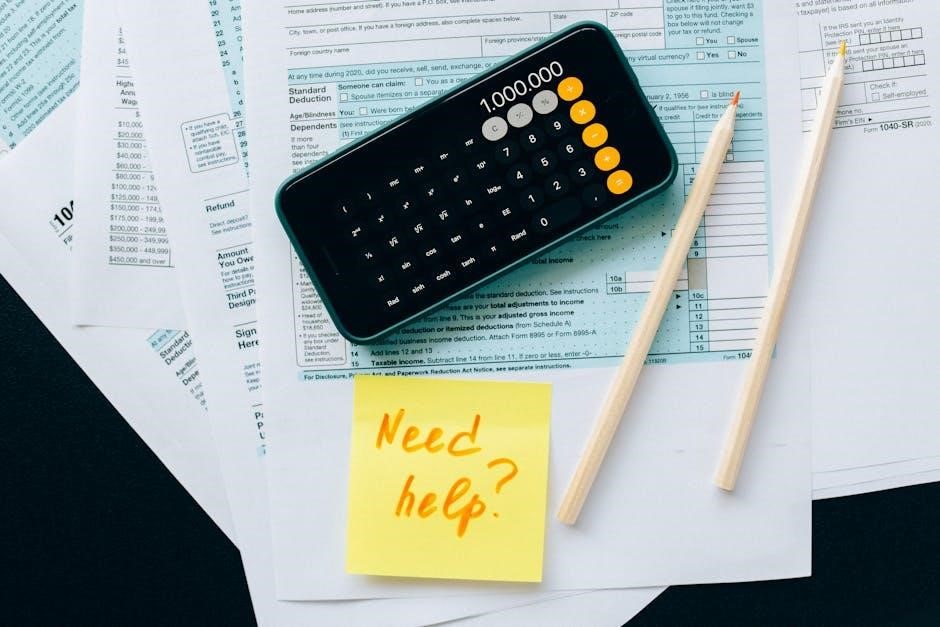
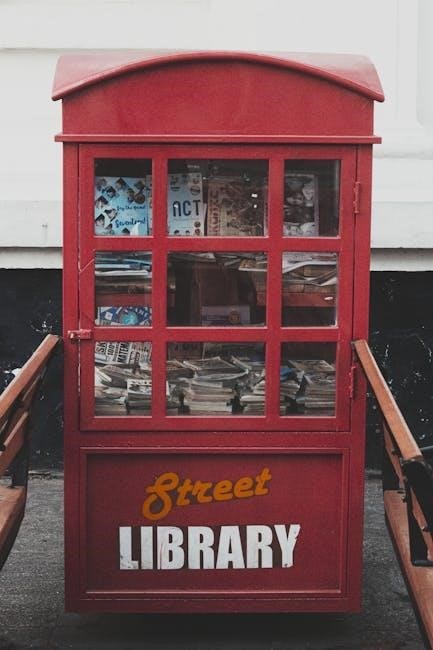

Leave a Reply
You must be logged in to post a comment.