The Line 6 POD Version 2.0 is a powerful guitar processor designed for both live performance and studio recording. It offers enhanced amp models, effects, and customization options compared to its predecessor. With its intuitive interface and advanced features, the POD 2.0 empowers musicians to create unique tones and presets tailored to their musical style. The updated software introduces new functionalities, making it a versatile tool for guitarists seeking high-quality sound and flexibility. This guide provides a comprehensive overview of the POD 2.0, helping users unlock its full potential.
Key Features of the POD 2.0
The POD 2.0 boasts an impressive array of features, including 32 amp models, 16 cabinet simulations, and a variety of effects such as reverb, delay, and distortion. It also offers a built-in tuner and a comprehensive tone library, allowing users to explore sounds inspired by famous artists and genres. The unit supports stereo operation for immersive sound and includes MIDI control for seamless integration with external devices. Customizable presets enable users to craft unique tones tailored to their playing style. Additionally, the POD 2.0 features improved signal chain flexibility, allowing for precise arrangement of effects and amp models. Its intuitive interface makes it easy to navigate and adjust settings, while the updated firmware enhances overall performance and user experience.
Overview of the Version 2.0 Update
The Version 2.0 update for the Line 6 POD introduces significant enhancements, expanding its capabilities as a guitar processing unit. This update includes new amp models, improved effects algorithms, and enhanced customization options. Users can now access a wider range of tonal possibilities, with better organization of presets for easier navigation. The update also addresses user feedback, optimizing performance and stability. Additionally, it introduces improved MIDI functionality, allowing for better integration with external controllers. The Version 2.0 update ensures that the POD remains a cutting-edge tool for guitarists, providing a more intuitive and robust platform for crafting and performing music. These improvements solidify the POD 2.0 as a versatile and powerful choice for both studio and live environments.

Getting Started with POD 2.0
Unpack your POD 2.0, connect it to your guitar and amp or mixer, and power it up. Navigate the interface using the knobs and buttons to select amp models, effects, and adjust settings. Explore tones, save presets, and start playing—your musical journey begins here.
Hardware Components and Connectivity
The POD 2.0 features a robust hardware design with essential components for seamless integration into your guitar setup. It includes a 1/4-inch guitar input, auxiliary input for external audio sources, and dual 1/4-inch outputs for connecting to an amplifier or mixer. A headphone jack is also provided for quiet practice sessions. The unit is equipped with a Tap Tempo button for synchronizing effects and an Effects knob for real-time parameter adjustments. MIDI In and Out ports allow for external control and integration with other MIDI-compatible devices. The durable construction ensures reliability during gigs and studio use. Connect your POD 2.0 to your rig and explore its versatile connectivity options for a professional sound experience.
Installation and Initial Setup
Setting up the POD 2.0 is straightforward and intuitive. Begin by connecting your guitar to the 1/4-inch input and ensure the unit is powered on. For optimal performance, reset the POD by holding both arrow buttons while turning it on. This initializes the factory settings, providing a clean starting point. Connect the outputs to your amplifier, mixer, or recording interface. If using MIDI, ensure the MIDI In and Out ports are properly connected to external devices. Familiarize yourself with the interface, including the Tap Tempo, Effects knob, and navigation buttons. Refer to the user manual for detailed instructions on customizing presets and exploring advanced features. Proper setup ensures you can fully utilize the POD 2.0’s capabilities for tone creation and performance.

Exploring Tones and Presets
The POD 2.0 offers an extensive library of tones and presets, easily accessible for various musical styles. Users can browse, customize, or create their own tones, inspiring creativity and enhancing their sound with versatile options.
Navigating the Tone Library

The POD 2.0 features an extensive and intuitive Tone Library, allowing users to explore a vast array of pre-designed sounds. The library is organized by categories such as artist presets, genres, and specific amp models, making it easy to find inspiration or replicate iconic tones. Users can scroll through the library using the navigation controls, preview tones in real-time, and quickly load their favorites; Additionally, the Tone Library supports custom organization, enabling users to create personalized categories for their own tones. This feature-rich system ensures that musicians can efficiently access and manage their sounds, enhancing both creativity and performance. The library’s versatility makes it a cornerstone of the POD 2.0’s functionality.
Customizing Your Own Tones
Customizing tones on the POD 2.0 is a straightforward process that allows users to craft unique sounds tailored to their musical preferences. By adjusting parameters such as amp models, gain settings, and EQ, musicians can create tones that range from clean and crisp to heavily overdriven. The effects section offers a wide range of options, including reverb, delay, and distortion, which can be arranged in various signal chains to achieve the desired sound. Users can also fine-tune cabinet and microphone simulations to enhance the overall tone; Once a tone is dialed in, it can be saved to the POD’s memory for quick access during performances or recording sessions. This level of customization ensures that each player’s sound is as distinctive as their playing style.

Adjusting Settings for Optimal Sound
Adjusting settings on the POD 2.0 involves fine-tuning amp models, cabinet selections, and EQ settings to achieve the desired tone. Experiment with gain, bass, mid, and treble levels to shape your sound. Effects like reverb and delay can add depth and complexity. Ensure proper signal chain configuration for optimal clarity and responsiveness. These adjustments allow for a personalized sound that suits various musical styles and preferences.
Amp and Cabinet Settings

Amp and Cabinet settings are crucial for shaping your tone on the POD 2.0. Select from a variety of amp models, including classic options like the Fender Deluxe and Marshall JTM-45. Each amp model offers unique characteristics, such as overdrive and clean tones. Pair your chosen amp with a suitable cabinet to enhance resonance and depth. The POD 2.0 allows you to customize cabinet simulations, enabling you to mimic the sound of different speaker configurations. Adjusting the amp’s gain and EQ settings further refines your tone, ensuring it matches your musical style. Experimenting with these settings can help you achieve the perfect balance between clarity and distortion, making your sound stand out during performances and recordings.
Effects Configuration and Signal Chain
The POD 2.0 offers a robust effects section, allowing you to craft intricate soundscapes. Configure effects like reverb, delay, and distortion to enhance your tone. The signal chain determines the order in which effects are applied, with options to place effects before or after the amp. Use the Tap Tempo feature to synchronize time-based effects like delay and tremolo. Experiment with different effect combinations to achieve unique sounds. For example, adding a boost before distortion can increase gain, while placing reverb at the end creates a natural ambient sound. Adjust effect parameters using the Effects knob, and use the bypass feature to toggle effects on and off during performance. Properly configuring the signal chain and effects is key to unlocking the POD 2.0’s sonic versatility.
Equalization Basics and Advanced Techniques
The POD 2.0 features a powerful equalization section, enabling precise tone shaping. The parametric EQ offers three bands with adjustable frequency, gain, and Q for targeted tonal adjustments. For broader adjustments, the graphic EQ provides five frequency bands with ±12dB boost/cut range. Advanced techniques include using the semi-parametric mid band to sculpt specific frequencies or employing the graphic EQ for subtle tone refinement. Experiment with placing the EQ before or after the amp model to tailor the sound. For example, using the EQ post-amp can refine the overdriven characteristics, while pre-amp placement can shape the input signal; These tools allow for nuanced tone crafting, ensuring your sound is tailored to your style. Mastering EQ techniques enhances clarity and presence in your tone.
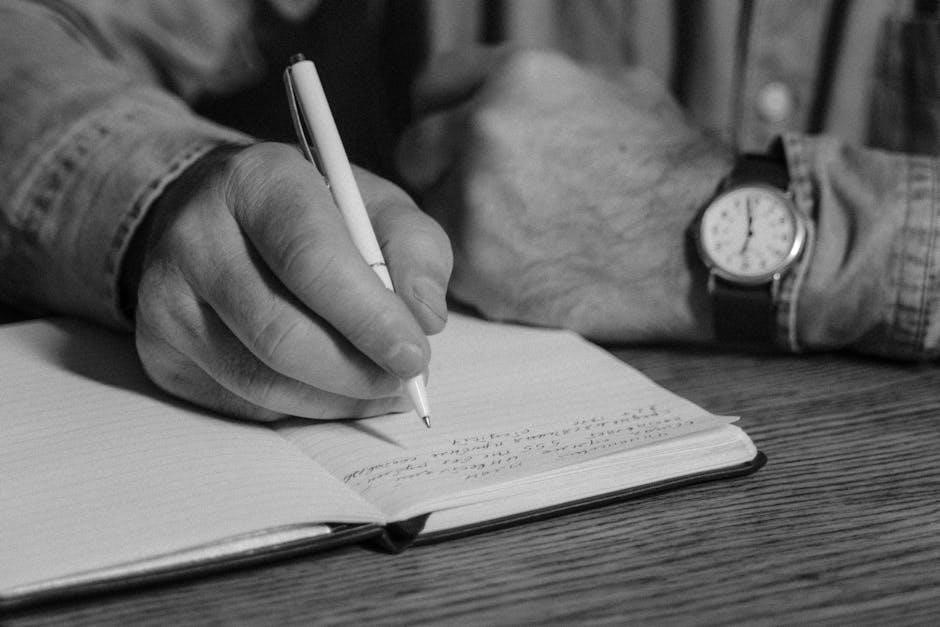
Tips and Tricks for POD 2.0
Experiment with Tap Tempo for resetting effects, and use the Effects knob for custom cabinet selections. Regularly back up presets to avoid data loss. Optimize tones by adjusting signal chains and exploring dual-path routing for complex sounds. Utilize the semi-parametric EQ to refine frequencies and enhance clarity. Resetting the POD by holding Tap Tempo during startup can resolve unexpected issues. Explore the ToneTransfer library for new presets and inspiration. Always update to the latest firmware for improved performance and new features.
Optimizing Presets for Different Songs
Optimizing presets for different songs ensures a professional sound and seamless performance. Start by selecting a base tone from the Tone Library, filtered by artist or genre. Adjust amp models, cabinets, and effects to match the song’s style. For live gigs, organize presets into folders or banks for quick access. Use the Dual Tone feature for complex songs, layering two distinct tones. Fine-tune EQ settings to avoid frequency clashes with other instruments. Save modified presets with descriptive names for easy recall. Experiment with the Tap Tempo and effects routing to enhance dynamics. Regularly back up your custom presets to prevent data loss. Resetting the POD by holding Tap Tempo during startup can resolve unexpected tone issues, ensuring consistent performance across all songs.

Troubleshooting Common Issues
Experiencing issues with your POD 2.0? Start by resetting it to factory settings by holding both arrow buttons while powering on. This restores default presets and resolves many software-related problems. If there’s no audio output, check the power supply and ensure all cables are securely connected. For USB recording issues, restart the POD and ensure your computer recognizes the device. If presets aren’t loading, reinitialize the memory by holding the Tap Tempo button during startup. Weak signal output? Adjust the noise gate and EQ settings. For persistent problems, visit the Line 6 support website or forums for detailed solutions. Regularly updating firmware and backing up custom presets can prevent data loss and ensure optimal performance.
Advanced Techniques for Tone Shaping
Mastering tone shaping on the POD 2.0 involves exploring its advanced features. Use the Plexi setting to scoop mids even at high drive levels for a aggressive sound. Experiment with the Line 6 Blues model, based on the 65 Marshall JTM-45, for a wide tonal range. To refine your tone, adjust the noise gate threshold and attack/release settings to eliminate unwanted hum. For complex tones, utilize the dual-tone capability, allowing two independent signal paths. Dial in precise EQ curves using the parametric controls to target specific frequencies. Don’t forget to explore the cab and mic simulations to enhance your sound. Advanced users can also customize signal chains and effects routing to create unique textures. These techniques ensure your tone is tailored to your musical style and preferences;
The Line 6 POD 2.0 is a powerful tool for guitarists, offering enhanced tones and customization. For further support, visit the official Line 6 website or explore the ToneTransfer library for additional presets and resources.
Final Thoughts on POD 2.0
The Line 6 POD 2.0 stands as a refined and versatile guitar processing unit, offering enhanced features and improved tonal accuracy. With its robust library of amp models, effects, and customization options, it caters to a wide range of musical styles. Users have praised its intuitive interface and the ability to craft unique, high-quality tones. However, some have noted mixed opinions on the sound quality compared to earlier versions; Despite this, the POD 2.0 remains a valuable tool for both studio and live performances, providing guitarists with the flexibility to shape their sound to perfection. Its enduring popularity is a testament to its reliability and creative potential for musicians seeking to elevate their sound.

Additional Resources and Support
For further assistance with the Line 6 POD 2.0, users can access a variety of resources; The official Line 6 website offers a comprehensive user manual, downloadable updates, and a detailed FAQ section. Additionally, the ToneTransfer library provides a wide range of presets and tones to expand your creative possibilities. The Line 6 community forums are a great place to connect with other users, share tips, and troubleshoot common issues. For direct support, Line 6’s customer service team is available to address technical inquiries. These resources ensure that POD 2.0 users can maximize their experience and overcome any challenges they may encounter while using the device.

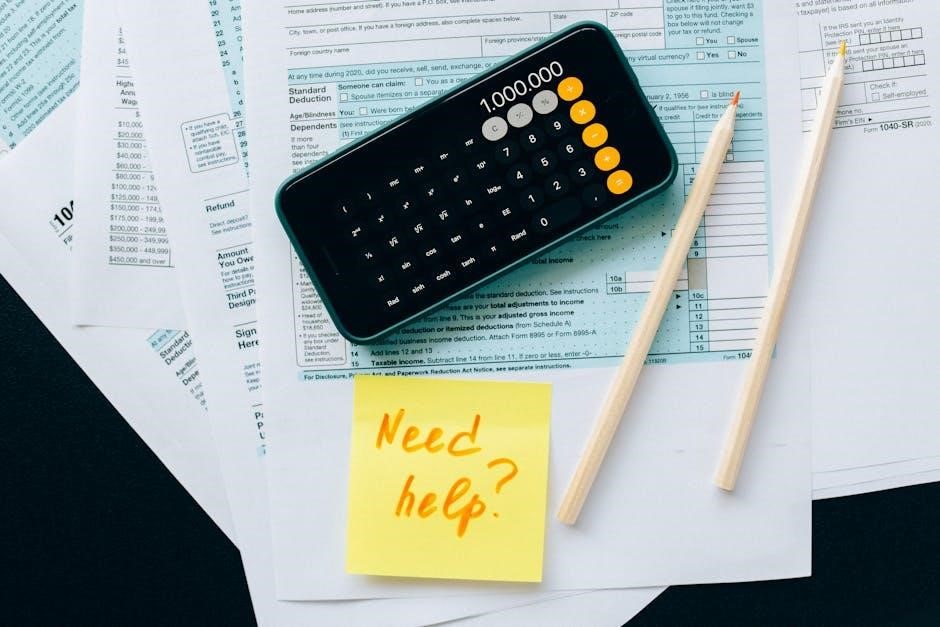
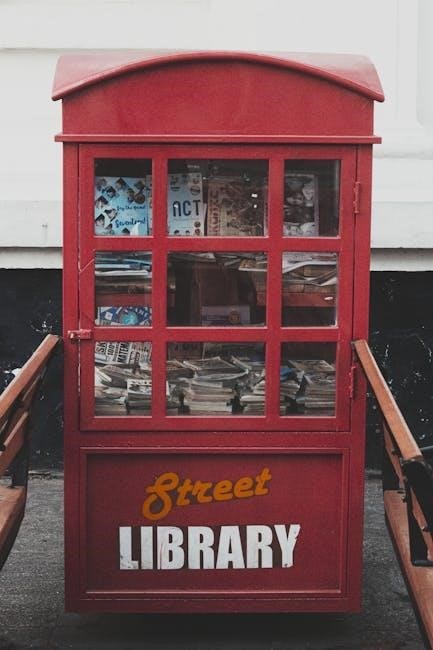

Leave a Reply
You must be logged in to post a comment.