Welcome to the Heath Zenith Motion Light Manual, your guide to installing, operating, and troubleshooting motion sensor lights. This manual ensures safe and effective use of your device.
1.1 Overview of the Heath Zenith Motion Light System
The Heath Zenith Motion Light System is a cutting-edge security solution designed to provide reliable outdoor lighting. It combines motion detection technology with energy-efficient features like the DualBrite timer and adjustable sensitivity. The system offers both automatic and manual operation modes, allowing users to customize lighting preferences. With a robust detection range and dusk-to-dawn capabilities, it ensures safety and convenience for residential and commercial spaces. This overview highlights the key components and functionalities of the system, making it easy to understand and utilize effectively.
1.2 Importance of the Manual for Installation and Operation
This manual is crucial for the proper installation and operation of your Heath Zenith Motion Light System. It provides detailed step-by-step guides, safety precautions, and troubleshooting tips to ensure optimal performance. The manual also covers advanced features like DualBrite and motion sensitivity adjustments, helping you customize the system to meet your needs. By following the instructions, you can avoid common issues and maximize the product’s efficiency, ensuring safe and effective use for years to come.

Key Features of Heath Zenith Motion Sensor Lights

Key features include DualBrite technology, adjustable motion sensitivity, auto and manual operation modes, and a dusk-to-dawn setting for enhanced energy efficiency and convenience.
2.1 DualBrite Timer Functionality
The DualBrite feature allows the light to operate at reduced brightness for a selected time after dusk, enhancing energy efficiency. Users can choose from settings like Off, 3 hours, 6 hours, or dusk-to-dawn. When the timer expires, the light switches to normal operation, turning on only when motion is detected. This dual-brightness function combines convenience with energy savings, ensuring the light is only fully active when needed. The timer can be easily adjusted, offering flexibility for varying lighting requirements.
2.2 Motion Detection Range and Sensitivity
The Heath Zenith motion sensor offers a 180-degree detection range, covering up to 70 feet, ensuring comprehensive surveillance. Sensitivity is adjustable, allowing customization to minimize false triggers from pets or wind. Proper placement, such as mounting 6-8 feet high, optimizes performance. The sensor automatically adjusts based on daylight and motion, providing reliable activation. This feature ensures the light responds only to intended movements, enhancing security and reducing unnecessary activations.
2.3 Auto and Manual Operation Modes
The Heath Zenith motion sensor lights offer two operation modes: Auto and Manual. In Auto Mode, the light turns on automatically when motion is detected and off after a preset time. Manual Mode allows the light to stay on until manually turned off, ideal for extended illumination needs. Switching between modes is done by flipping the light switch off and on quickly. The ON-TIME switch must be set to 1, 5, or 10 minutes for Manual Mode to function properly. This flexibility ensures customized lighting control for various scenarios.

Installation and Operating Instructions
This section provides detailed installation steps, wiring requirements, and operating guidelines for your Heath Zenith motion light. Ensure all connections are secure and test the sensor after installation. Follow the manual for safe and proper setup to maximize efficiency and safety.
3.1 Step-by-Step Installation Guide
Begin by turning off the power supply to the circuit at the breaker box. Carefully remove the old fixture and disconnect the wires. Mount the motion sensor light securely, ensuring proper alignment. Connect the black wire to the line wire, the white wire to the neutral, and the copper wire to the ground. Adjust the sensor angle and sensitivity as needed. Turn the power back on and test the light by walking within the detection range. Refer to the manual for specific model instructions.
3.2 Wiring Requirements and Precautions
Ensure the power is off at the breaker before starting. The Heath Zenith motion light requires a 120-volt AC power supply. Connect the black (hot) wire to the line wire, the white (neutral) wire to the neutral, and the copper (ground) wire to the ground. Avoid overloading the circuit, and ensure all connections are secure. For models with DualBrite functionality, the timer must be set correctly. Follow the wiring diagram in the manual to prevent errors. Always turn off the power before making any adjustments.
3.3 Initial Setup and Configuration
Begin by ensuring the power is off at the breaker. Mount the motion sensor light securely and connect the wires as per the diagram. Flip the light switch off for one second and back on to toggle between AUTO and MANUAL modes. In MANUAL mode, the ON-TIME switch must be set to 1, 5, or 10 minutes. Test the motion detection range and adjust sensitivity as needed. For DualBrite functionality, set the timer to dim the light after dusk. Ensure all settings align with your preferences before finalizing the configuration.

Advanced Settings and Customization
Customize your motion light by adjusting the ON-TIME switch, configuring day/night modes, and enabling the Dusk-to-Dawn feature for tailored operation. Adjust sensitivity and timer settings to suit your needs.
4.1 Adjusting the ON-TIME Switch
The ON-TIME switch allows you to set how long the motion light stays on after detecting movement. Positions include 1, 5, or 10 minutes, or “Until Dawn” for extended operation. To adjust, locate the switch on the control unit and select the desired duration. Note that manual mode only works with 1, 5, or 10-minute settings. This feature ensures the light operates according to your preferences, balancing convenience and energy efficiency; Always test the settings to confirm proper functionality.
4.2 Configuring Day/Night Modes
Day/Night modes allow you to customize when the motion light activates. In AUTO mode, the light turns on at dusk and off at dawn. Manual mode enables constant operation but only works at night. To toggle between modes, flip the light switch off for one second and back on. Ensure the ON-TIME switch is set to 1, 5, or 10 minutes for manual mode. Test the settings during daylight to confirm proper functionality and adjust as needed for optimal performance and energy savings.
4.3 Using the Dusk-to-Dawn Feature
The Dusk-to-Dawn feature automatically activates your motion light at sunset and deactivates it at sunrise, providing continuous security without manual adjustments. This energy-efficient mode ensures the light only operates during darkness. To enable it, set the ON-TIME switch to the “Until Dawn” position. The light will remain on at half brightness during the selected duration, then turn off completely. This feature works seamlessly with the DualBrite timer, allowing you to customize light levels and duration for enhanced security and convenience.

Troubleshooting Common Issues
This section addresses common problems like lights not turning on, motion sensors failing to detect movement, and manual mode malfunctions. It provides solutions and diagnostic tips.
5.1 Light Not Turning On
If the light fails to turn on, check the power supply and wiring connections. Ensure the ON-TIME switch is in the correct position for manual mode. Verify that daylight isn’t affecting the sensor, as it may keep the light in auto mode. Reset the device by turning the switch off and on. Replace the bulb if necessary and check for tripped breakers or blown fuses. Consult the troubleshooting guide or contact customer support if issues persist.
5.2 Motion Sensor Not Detecting Movement
If the motion sensor fails to detect movement, check the sensitivity settings. Ensure the sensor is clean and free from obstructions. Verify wiring connections and test the sensor by waving your hand or moving an object. Adjust the sensor’s angle or distance for optimal detection. Reset the device by turning the power off and on. If issues persist, consult the manual or contact customer support for further assistance.
5.3 Issues with Manual Mode

If Manual Mode isn’t functioning, ensure the ON-TIME switch is set to 1, 5, or 10 minutes. Verify wiring connections and check for interference. Ensure the sensor is clean and unobstructed. Daylight may revert the sensor to Auto Mode. Reset by toggling the light switch off and on. If issues persist, consult the manual or contact customer support for further troubleshooting steps to resolve the problem effectively.
Safety Information and Precautions
Always ensure power is off during installation to prevent electric shock. Avoid touching hot fixtures and keep flammable materials away. Follow local electrical codes strictly.
6.1 Electrical Safety Guidelines
Ensure the power is off at the circuit breaker before starting any installation or maintenance to prevent electric shock. Use a voltage tester to confirm the power is off.
Avoid touching electrical components or wires with wet hands or while standing on damp surfaces. Keep flammable materials away from the light fixtures and wiring.
Always follow local electrical codes and regulations. Use GFCI-protected circuits for outdoor installations to enhance safety.
Never overload the circuit, and ensure all connections are secure and properly insulated.
6.2 Handling and Maintenance Tips
Turn off the power at the circuit breaker before performing any maintenance. Clean the motion sensor regularly with a soft cloth to ensure accurate detection. Replace bulbs with the specified wattage and type to avoid damage. Inspect wires for signs of wear and secure any loose connections. Apply silicone spray to moving parts for smooth operation. Avoid using harsh chemicals or abrasive materials that could damage the fixture. Follow the manufacturer’s guidelines for replacing or adjusting components. Regularly check the sensitivity and timing settings to ensure optimal performance.

Warranty and Customer Support
Heath Zenith products are backed by a limited warranty covering defects in materials and workmanship. For support, contact customer service via phone or email for assistance with repairs, replacements, or troubleshooting. Ensure to register your product for warranty validation and faster service.
7.1 Warranty Coverage Details
Heath Zenith motion lights are covered by a limited warranty, typically ranging from 1 to 5 years, depending on the product. The warranty covers defects in materials and workmanship under normal use. Registration is often required to activate warranty benefits. Damages caused by improper installation, misuse, or natural wear are excluded. For full details, refer to the warranty section in the product’s manual or visit the manufacturer’s website. Terms and conditions may vary, so review the documentation carefully to understand coverage specifics.
7.2 Contacting Customer Service
For assistance with your Heath Zenith motion light, contact customer service via phone, email, or through the official website. Visit the manufacturer’s website for specific contact details and support options. Many models include a troubleshooting guide in the manual, but for unresolved issues, reaching out directly is recommended. Ensure to have your product model number and purchase details ready for efficient support. Online resources, such as FAQs and support forums, are also available to address common inquiries and provide solutions.

The Heath Zenith Motion Light Manual provides a comprehensive guide to understanding and utilizing your motion sensor lighting system. By following the instructions and recommendations outlined in this manual, you can ensure safe, efficient, and reliable operation of your device. Whether installing, troubleshooting, or customizing settings, this manual serves as an essential resource to maximize the benefits of your Heath Zenith motion light. Refer to customer support for further assistance and enjoy enhanced security and convenience with your motion-activated lighting solution.

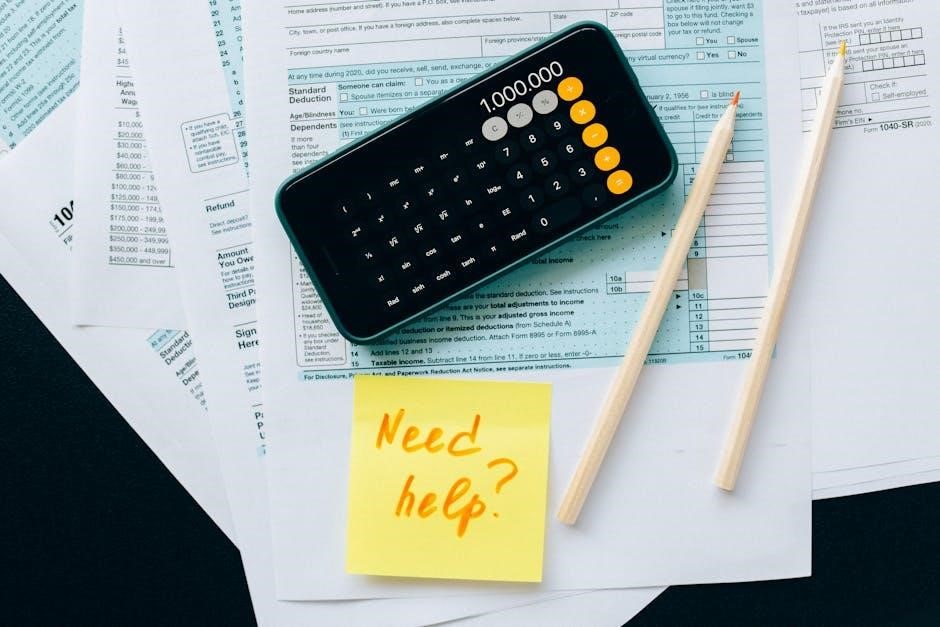
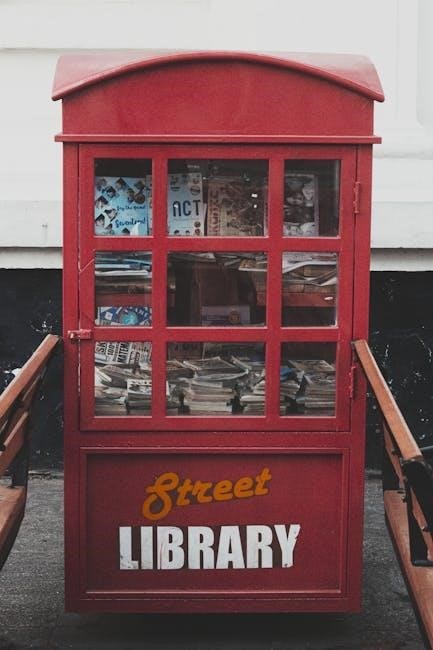

Leave a Reply
You must be logged in to post a comment.