This guide introduces the PAX Plus vaporizer, detailing its features, setup, and maintenance. It provides step-by-step instructions for optimal use, ensuring a safe and enjoyable experience.
1.1 Overview of the PAX Plus Vaporizer
The PAX Plus is a sleek, portable vaporizer designed for both flower and concentrates. It features multiple experience modes (Stealth, Efficiency, Flavor, Boost) and precise temperature control. The device includes a concentrate insert and 3D chamber screen for optimal performance. With its user-friendly design, the PAX Plus offers a versatile vaping experience, making it ideal for both beginners and experienced users. This guide helps you unlock its full potential.
1;2 Importance of the PAX Plus User Guide
The PAX Plus User Guide is essential for understanding the device’s features, setup, and maintenance. It provides step-by-step instructions for optimal use, ensuring a safe and enjoyable experience. By following the guide, users can maximize the device’s potential, explore advanced modes, and troubleshoot common issues. This manual is crucial for both beginners and experienced users to get the most out of their PAX Plus vaporizer.

Unboxing and Familiarization
Unboxing the PAX Plus reveals a sleek, modern design. Handle each component with care to ensure longevity. Familiarize yourself with the device’s layout and accessories.
2.1 What’s Included in the Box
The PAX Plus box contains the vaporizer, a USB charging cable, a chamber lid, a concentrate insert, a 3D screen, and a cleaning kit. Additional accessories like a travel case may be included. Ensure all items are accounted for to ensure proper device functionality. Handle each component carefully to maintain quality and longevity.
2.2 Key Features of the PAX Plus
The PAX Plus features four experience modes: Stealth, Efficiency, Flavor, and Boost. It offers precise temperature control, a sleek design, and a long-lasting battery. The vaporizer includes a LED indicator for status updates and a vibration feature for notifications. Its compact size and advanced heating technology ensure efficient vapor production. The device also supports both flower and concentrate use, making it versatile for diverse preferences.

Getting Started with the PAX Plus
Begin by grinding your material and packing it tightly into the oven. For concentrates, remove the oven screen and place material in the concentrate chamber. Power on the device and wait for it to heat up. The LED will indicate when it’s ready for use, ensuring a smooth and efficient first session.
3.1 Preparing the Device for First Use
Before using your PAX Plus, ensure all components are included and properly assembled. Charge the battery using the provided charger until the LED indicates a full charge. Clean the device with isopropyl alcohol to remove any manufacturing residue. Power on the device by pressing the mouthpiece and allow it to heat up. Familiarize yourself with the controls and settings to ensure a seamless first experience. Always follow safety guidelines.
3.2 Loading the Oven: Flower and Concentrates
For flower, grind your material finely and pack it tightly into the oven. Use the included loading tool for precise filling. For concentrates, remove the oven screen, place the material in the concentrate chamber, and close the lid. Ensure the chamber is securely inserted into the oven. Proper loading ensures even heating and optimal vapor production. Always follow the manufacturer’s guidelines for best results.

PAX Plus Experience Modes
The PAX Plus offers four Experience Modes: Stealth, Efficiency, Flavor, and Boost. Each mode tailors your session for discretion, longevity, taste, or maximum vapor production.
4.1 Stealth Mode for Discreet Sessions
Stealth Mode is designed for discreet use, minimizing vapor production and dimming LED lights. It also adjusts vibration settings to keep sessions private. This mode is ideal for situations requiring subtlety, ensuring a low-profile experience. Activate it by cycling through modes using short mouthpiece presses and selecting with a long press or shake. Perfect for on-the-go or shared spaces, Stealth Mode balances flavor with discretion.
4.2 Efficiency Mode for Longer Sessions
Efficiency Mode is designed to conserve material, extending session duration while maintaining consistent vapor production. It operates at moderate temperature levels, balancing flavor and vapor output. This mode is ideal for users seeking longer sessions without frequent reloading. Activate Efficiency Mode by cycling through options and selecting it with a long press or shake, ensuring a prolonged and satisfying experience with minimal material waste.
4.3 Flavor Mode for Balanced Vapor
Flavor Mode delivers a harmonious blend of vapor production and flavor preservation, making it perfect for connoisseurs. It maintains a balanced temperature, enhancing the taste of your material without compromising vapor quality. By prioritizing flavor consistency, this mode ensures a smooth and enjoyable experience, allowing users to savor the nuances of their chosen strains or concentrates throughout the session.
4.4 Boost Mode for Maximum Vapor Production
Boost Mode is designed for those seeking powerful vapor sessions, particularly with concentrates. It maximizes heat output, ensuring thick and robust vapor production. This mode is ideal for experienced users who prefer strong hits and faster sessions. The increased temperature accelerates vaporization, delivering an intense experience while maintaining efficiency, making it a favorite for users who value potency and quick results.

Temperature Control and Settings
The PAX Plus offers precise temperature control, allowing users to customize their sessions. Adjust settings for optimal vapor production and flavor consistency.
5.1 Understanding Temperature Modes
The PAX Plus features multiple temperature modes to tailor your vaping experience. Stealth Mode operates at lower temperatures (360°F ⎻ 380°F) for discreet sessions. Efficiency Mode (380°F ⎻ 400°F) conserves material for longer sessions. Flavor Mode balances vapor and taste throughout, while Boost Mode (400°F ⏤ 420°F) maximizes vapor production, ideal for concentrates. These modes ensure customization, enhancing your vaping experience based on preference and material type.
5.2 Adjusting Temperature for Optimal Experience
To adjust the temperature on your PAX Plus, press and hold the mouthpiece for two seconds to enter temperature mode. Use short presses to cycle through settings. Select your preferred mode by shaking the device or holding the mouthpiece again. The LED will change color to indicate the selected temperature. Start with lower temps for flower and higher for concentrates. This customization ensures a tailored vaping experience, balancing flavor and vapor production effectively.

Maintenance and Cleaning
Regular cleaning ensures optimal performance. Use isopropyl alcohol to wipe the oven and vapor path. Store the device in a cool, dry place for longevity.
6.1 Cleaning the PAX Plus Device
Regular cleaning is essential for maintaining the PAX Plus’s performance. Use isopropyl alcohol to wipe down the oven, mouthpiece, and vapor path. For tough residue, soak parts in alcohol before scrubbing with a soft brush. Avoid harsh chemicals or abrasive materials that may damage the device. Clean the LED lights with a damp cloth. Ensure all components are dry before reassembling to prevent moisture buildup. Cleaning regularly ensures optimal vapor quality and device longevity.
6.2 Storing the Device Properly
To maintain the PAX Plus’s longevity, store it in a cool, dry place away from direct sunlight. Use the original packaging or a protective case to prevent damage. Ensure the device is clean and dry before storage to avoid residue buildup. Avoid exposing it to extreme temperatures or moisture, as this can affect performance. Proper storage ensures the PAX Plus remains in optimal condition for future use.

Accessories and Compatible Products
The PAX Plus offers various accessories, including replacement screens, concentrate inserts, and charging docks. These enhance functionality and customization, ensuring optimal performance.
7.1 Recommended Accessories for PAX Plus
The PAX Plus is complemented by a range of accessories that enhance its functionality. These include the PAX Plus 3D Screen, which improves airflow and vapor distribution, and the concentrate insert, designed for seamless use with concentrates. Additionally, replacement oven lids and mouthpieces ensure longevity, while charging docks and travel cases offer convenience for on-the-go use. These accessories are crafted to maintain performance and elevate the overall experience.

Tips for Getting the Best Experience
To maximize your PAX Plus experience, ensure consistent grinds and pack the oven tightly. Adjust temperature settings based on material type and desired vapor quality.
8.1 Grinding and Packing Techniques
Grinding your material finely ensures even heating and optimal vapor production. Use a herb grinder for consistent results and pack the oven tightly for efficient sessions. For flower, fill the oven to the top for best performance. When using concentrates, remove the oven screen and place material directly in the chamber. Proper packing enhances airflow and vapor quality, ensuring a smooth experience.
8.2 Managing Draw Speed and Technique
Draw speed significantly impacts vapor quality. Take slow, steady draws to prevent overheating and ensure even extraction. Faster draws may reduce vapor flavor and efficiency. For optimal results, inhale smoothly and pause between draws to let the device recover. This technique maximizes vapor production and preserves battery life, ensuring a consistent and enjoyable experience with your PAX Plus. Adjust your draw speed to suit your preference for flavor or vapor density.

Troubleshooting Common Issues
Common issues with the PAX Plus include heating problems, LED malfunctions, and connectivity errors. These can often be resolved by resetting the device or cleaning it properly.
9.1 Resolving Heating Issues
If your PAX Plus isn’t heating properly, try resetting it by turning it off and on again. Ensure the oven is clean and free of debris. Check for any blockages in the vapor path. If issues persist, clean the device thoroughly with isopropyl alcohol and a soft brush. Proper maintenance and material loading can prevent heating problems. Regularly updating firmware may also resolve performance issues.
9.2 Fixing Connectivity or LED Problems
If your PAX Plus experiences connectivity or LED issues, restart the device by turning it off and on. Ensure the firmware is updated, as outdated software can cause malfunctions. Clean the device thoroughly, paying attention to the LED area, to remove any debris. If the LED remains unresponsive, reset the device to factory settings or contact customer support for further assistance; Proper maintenance can prevent such issues.
The PAX Plus is a top-tier vaporizer offering efficiency, flavor, and ease of use. This guide provides comprehensive instructions to maximize your experience. Happy vaping!
10.1 Final Thoughts on the PAX Plus
The PAX Plus stands out as a versatile and efficient vaporizer, offering a seamless experience for both beginners and seasoned users. With its advanced modes and intuitive design, it ensures optimal performance and flavor. By following the user guide, you can unlock its full potential, exploring stealth, efficiency, and boosted sessions. The PAX Plus is a reliable companion for those seeking a premium vaping experience tailored to their preferences.

References and Additional Resources
For further information, refer to the official PAX website and the detailed PAX Plus User Guide PDF. Additional resources, including troubleshooting tips and accessory details, can be found on The Bong Shop and PAX Labs Support. For any unresolved queries, visit the support page.

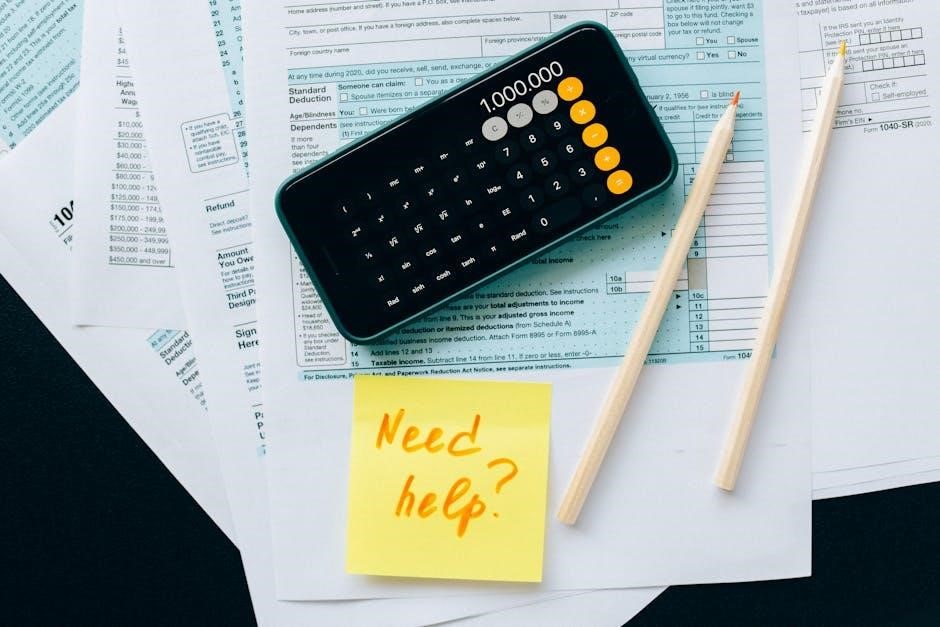
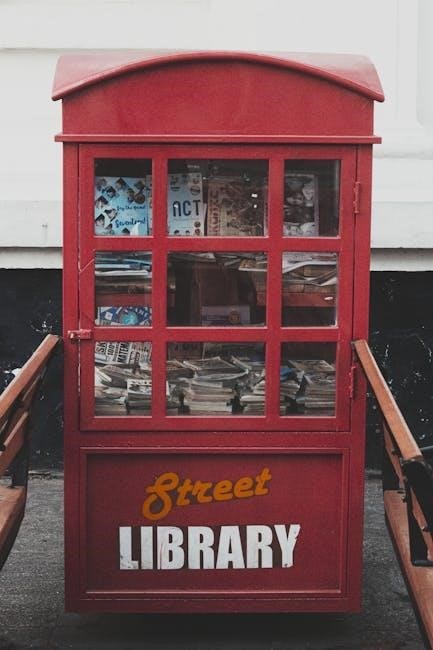

Leave a Reply
You must be logged in to post a comment.