Welcome to the Honeywell TH5220D1029 FocusPRO Digital Thermostat manual! This guide provides comprehensive instructions for installation, operation, and troubleshooting your non-programmable digital thermostat, ensuring optimal performance and comfort.
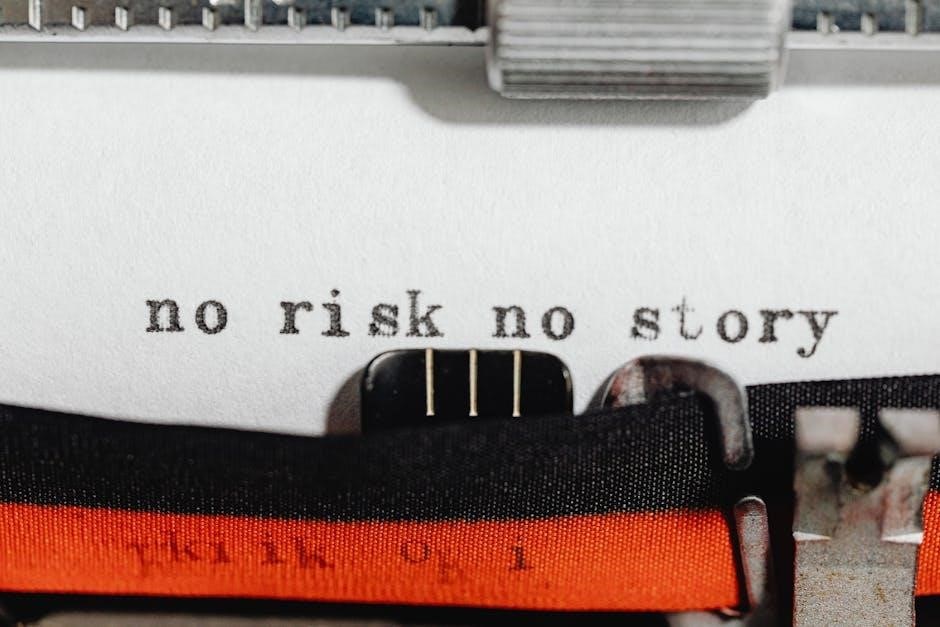
Installation and Setup
Begin by removing the wallplate and following the mounting instructions. Use 18- to 22-gauge thermostat wire for connections. Refer to the manual for detailed wiring steps.
Wallplate Installation
Start by removing the wallplate from the thermostat. Mount the wallplate to the wall using the provided screws or clips. Ensure the surface is level and clean. Next, connect the thermostat wires to the appropriate terminals on the wallplate. Refer to the wiring guide in the manual for correct terminal assignments. Once wired, attach the thermostat to the wallplate by aligning the mounting tabs. Secure it firmly to complete the installation. This ensures a stable and proper setup for your Honeywell TH5220D1029 thermostat.
Battery Installation and Replacement
Install two AA alkaline batteries by removing the battery holder from the back of the thermostat. Insert the batteries ensuring the polarity matches the markings. Replace the holder securely. Batteries should be replaced annually or when the display indicates low power. Use new batteries of the same type to maintain performance. Properly dispose of used batteries according to local regulations. This ensures continuous operation and prevents system interruptions, keeping your Honeywell TH5220D1029 thermostat functioning reliably year-round.
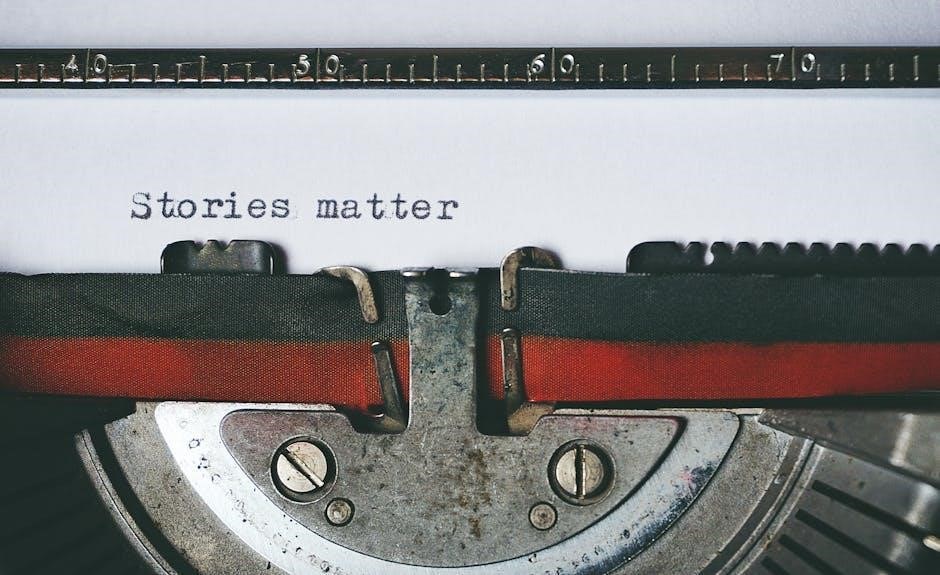
Key Features of the Honeywell FocusPRO TH5220D Thermostat
The Honeywell FocusPRO TH5220D features a large, backlit display, auto changeover functionality, and compatibility with up to 2 Heat/2 Cool systems, including heat pumps and furnaces.
Display Features
The Honeywell FocusPRO TH5220D boasts a large, clear backlit display, ensuring readability in various lighting conditions. The display offers size options and shows the current temperature, system mode, and active settings. Its intuitive interface allows easy navigation through menus and settings, making it user-friendly. The backlit feature enhances visibility in low-light environments, while the straightforward layout provides quick access to essential functions, ensuring optimal comfort and control with minimal effort.
Auto Changeover Functionality
The Honeywell FocusPRO TH5220D features an advanced Auto Changeover function, enabling seamless transitions between heating and cooling modes based on temperature demands. This feature is ideal for climates requiring both heating and cooling. The thermostat supports multiple modes: manual changeover (Heat/Cool/Off) and auto changeover (Heat/Cool/Auto/Off). The auto changeover option simplifies system operation by automatically switching modes to maintain the set temperature, enhancing comfort and energy efficiency. This functionality is particularly useful for heat pumps and dual-fuel systems, ensuring optimal performance year-round.

System Configuration and Compatibility
The Honeywell TH5220D1029 is compatible with various heating and cooling systems, including gas, oil, electric, and heat pumps, offering flexibility for different home configurations and needs.
Heat/Cool Systems
The Honeywell TH5220D1029 supports 2 Heat/2 Cool systems, making it suitable for homes with both heating and cooling requirements. It works seamlessly with gas, oil, or electric systems, ensuring efficient temperature control. The thermostat’s compatibility extends to high-efficiency furnaces and traditional setups, providing a versatile solution for various HVAC configurations. This flexibility allows users to maintain consistent comfort throughout their home, regardless of the season or specific heating and cooling needs.
Heat Pump Configuration
The Honeywell TH5220D1029 is fully compatible with heat pump systems, offering precise temperature control and energy efficiency. For optimal performance, configure the thermostat for 2 heat/1 cool heat pump systems in the Installer Setup. This ensures proper operation of auxiliary heat and compressor functions. The thermostat’s Auto Changeover feature further enhances heat pump performance by automatically switching between heating and cooling modes based on the desired temperature. This configuration supports both comfort and energy savings, making it ideal for homes utilizing heat pump technology.
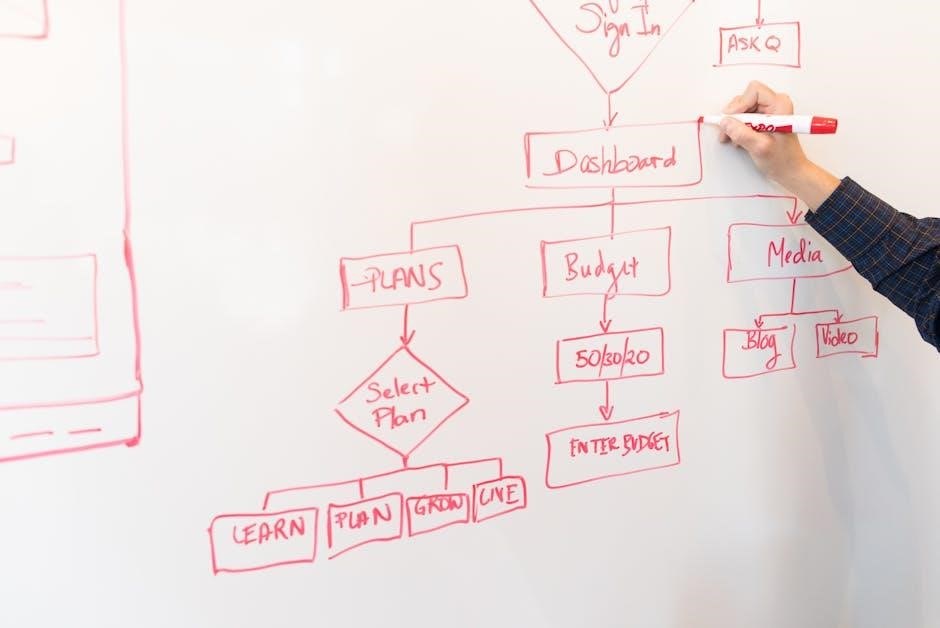
Wiring and Electrical Connections
Proper wiring is essential for the Honeywell TH5220D1029. Use 18- to 22-gauge thermostat wire for connections. Shielded cables are not required. Ensure secure, tightly connected wires for reliable operation. Built-in protection prevents short circuits, ensuring safe and efficient system performance.
Wire Specifications
The Honeywell TH5220D1029 requires 18- to 22-gauge thermostat wire for all connections. Shielded cables are not necessary but can be used if desired. Ensure wires are securely connected to the appropriate terminals (R, W, Y, G, C, etc.) to match your system configuration. Proper wiring ensures reliable operation and prevents damage. Refer to the manual for specific terminal designations and compatibility with heat pumps or conventional systems. Always follow safety guidelines to avoid short circuits or electrical issues. Correct wire installation ensures optimal performance and longevity of your thermostat.
Shielded vs. Unshielded Cable
For the Honeywell TH5220D1029, shielded cables are not required but can be used to reduce electromagnetic interference in noisy electrical environments. Unshielded cables are sufficient for most installations and are the standard recommendation. Shielded cables are ideal for systems near high-voltage equipment or in areas with significant electrical noise. The manual allows for either type, but unshielded cables are typically preferred for simplicity and cost-effectiveness. Choose based on your specific setup and environmental conditions to ensure reliable performance and minimize potential interference.

Operating Instructions
Set your desired temperature using the up/down arrows. Select modes (Heat, Cool, Off, Auto) via the mode button. Ensure settings are configured for optimal performance and comfort.
Basic Operations
Set your desired temperature using the up/down arrows. Select modes (Heat, Cool, Off, Auto) via the mode button. The backlit display shows current settings and active modes. Adjust temperature thresholds for heating and cooling systems. Ensure the thermostat is configured for your system type (heat/cool or heat pump). Use the mode button to switch between heating, cooling, or automatic operation. Refer to the manual for detailed instructions on basic functionality and mode adjustments to optimize your comfort and energy efficiency.
Advanced Settings
Access advanced settings through the installer menu for precise temperature control. Adjust the temperature differential (0.5°F to 3°F) and range limits (50°F to 90°F for cooling, 40°F to 90°F for heating). Enable compressor protection to prevent damage. Configure auto-changeover modes for efficient system operation. Set the fan operation to continuous or automatic. Refer to the manual for detailed steps on modifying these settings to customize your thermostat’s performance and ensure optimal energy efficiency without compromising comfort.

Troubleshooting Common Issues
Common issues with the Honeywell TH5220D1029 include display malfunctions, inaccurate temperature readings, and system incompatibility. Check wiring connections for loose or damaged wires. Ensure proper battery installation and replace if necessary. If the display is blank, verify power supply. For temperature discrepancies, recalibrate the thermostat. Verify system configuration matches your HVAC setup. Refer to the manual for detailed diagnostic steps and solutions. Addressing these issues promptly ensures optimal performance and prevents potential system damage.

Maintenance and Battery Replacement
Regular maintenance ensures optimal performance of your Honeywell TH5220D1029 thermostat. Replace AA alkaline batteries annually to prevent power loss. Remove the battery holder for easy replacement. Clean the display gently to maintain visibility. Check wiring connections periodically for secureness and damage. Update settings if HVAC system configurations change. Proper disposal of batteries and old thermostats is essential; contact local authorities for recycling guidelines. Following these steps extends the product lifespan and maintains efficiency.

Environmental Considerations and Disposal
Proper disposal of the Honeywell TH5220D1029 thermostat and its components is crucial for environmental protection. Batteries should be recycled according to local regulations to prevent hazardous waste. When replacing the thermostat, ensure responsible disposal of the old unit through approved electronic waste facilities. Avoid improper disposal methods that harm the environment. Always follow regional guidelines for recycling and waste management to promote sustainability and reduce environmental impact.

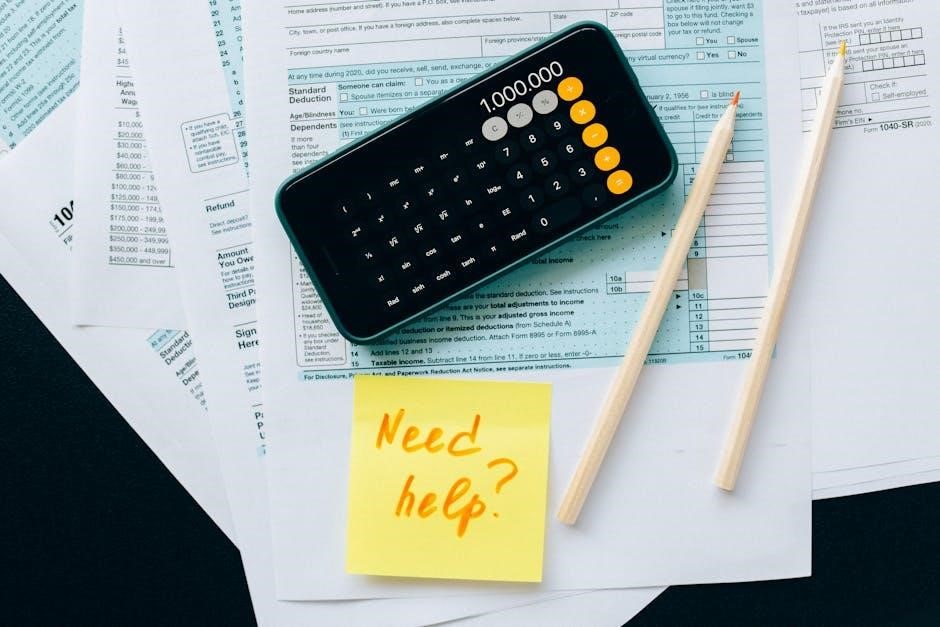
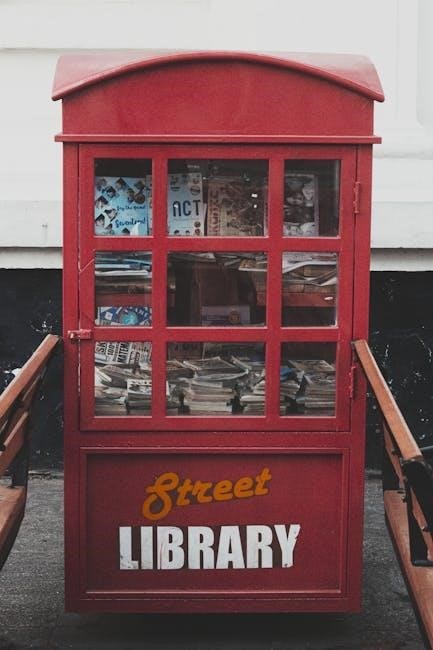

Leave a Reply
You must be logged in to post a comment.