Yocan Flat Plus Instructions: Complete Guide
The Yocan Flat Plus is a powerful vape pen with a 900mAh battery, USB-C charging, and three voltage settings (2.6V, 3.0V, 3.8V). It features a 15-second safety cutoff and is compatible with 510-thread cartridges. Designed for portability and ease of use, it includes a user manual for setup and maintenance.
1.1 Unboxing and Setup
Upon unboxing the Yocan Flat Plus, you’ll find the vaporizer pen, a 510-threaded cartridge, USB-C charger, user manual, and additional accessories. The sleek, compact design stands out, making it easy to handle and transport. Start by reviewing the user manual to familiarize yourself with the device’s components and features. Next, attach your 510-threaded cartridge to the battery by screwing it clockwise until it clicks. Ensure the connection is secure for proper functionality. Turn on the device by pressing the power button five times within two seconds. The LED indicator will confirm activation. Set your preferred voltage by pressing the power button three times, cycling through 2.6V, 3.0V, or 3.8V. The default voltage is 3.0V for a balanced experience. Once set, you’re ready to vape by holding the power button during use. Always charge the battery fully before first use and refer to the manual for troubleshooting or additional setup guidance. Properly store the packaging or dispose of it responsibly.
1.2 Device Features and Specifications
The Yocan Flat Plus is a high-performance vape pen designed for versatility and convenience. It boasts a robust 900mAh battery, offering extended vaping sessions and reliable performance. The device supports USB-C charging, ensuring fast and efficient recharging. One of its standout features is the three adjustable voltage settings: 2.6V, 3.0V, and 3.8V, allowing users to customize their vaping experience. The battery also includes a 15-second safety cutoff to prevent overheating. The Flat Plus is compatible with 510-thread cartridges, making it widely adaptable to various setups. Its sleek, compact design features a square shape that prevents rolling and enhances portability. The device is lightweight and durable, built with high-quality materials for long-term use. Additional features include a pre-heat function, activated by pressing the power button twice, and an LED indicator for battery status. With its advanced specifications and user-friendly design, the Yocan Flat Plus is ideal for both beginners and experienced vapers seeking a reliable and customizable vaping solution.
1.3 Charging the Battery
Charging the Yocan Flat Plus battery is a straightforward process designed for convenience and safety. The device comes with a USB-C charging port, enabling fast and efficient recharging. To charge, connect the included USB-C cable to the device and attach the other end to a compatible USB power source, such as a wall adapter or computer. Avoid using power banks or chargers that exceed 5V to prevent damage to the battery.
During charging, the LED indicator on the device will light up to signal the charging status. The indicator will turn off once the battery is fully charged. Charging time is optimized due to the USB-C technology, ensuring you spend less time waiting and more time vaping; It’s recommended to charge the battery fully before first use to maximize its performance and longevity.
For optimal battery health, avoid overcharging the device. Once the battery is fully charged, disconnect it from the power source. Proper charging habits will help maintain the battery’s capacity and ensure consistent performance over time. Always follow the manufacturer’s guidelines to keep your Yocan Flat Plus functioning at its best.
1.4 Operating the Device
Operating the Yocan Flat Plus is simple and intuitive, making it accessible for both newcomers and experienced vapers. To turn the device on, press the power button five times within two seconds. The LED indicator will light up to confirm activation. Once powered on, you can adjust the voltage settings by pressing the power button three times. The device offers three voltage levels: 2.6V, 3.0V, and 3.8V, each indicated by a different color of the LED light.
The Flat Plus also features a preheat function, which can be activated by pressing the power button twice. This function helps prepare your cartridge for the best vaping experience. To start vaping, simply press and hold the power button while inhaling. The device includes a 15-second auto-cutoff feature to prevent overheating and ensure safety.
The LED light provides feedback during use, such as blinking when the battery is low or when the device is in preheat mode. Always ensure the cartridge is properly connected before use and turn the device off when not in use to conserve battery life. This ensures optimal performance and longevity of your Yocan Flat Plus.

1.5 Maintenance and Cleaning
Proper maintenance and cleaning are essential to ensure the longevity and performance of your Yocan Flat Plus. Before cleaning, always disconnect the device from any power source. Use a cotton swab dipped in isopropyl alcohol to gently clean the contact pins and connections. Allow the pins to dry completely before using the device again.
For the mouthpiece, soak a cotton swab in a mixture of equal parts water and rubbing alcohol. Gently wipe the interior and exterior surfaces to remove residue and buildup. Avoid using harsh chemicals or abrasive materials, as they may damage the device. Regular cleaning helps prevent clogging and ensures smooth vapor flow.
It is recommended to clean your Yocan Flat Plus every one to two weeks, depending on usage. Store the device upright when not in use to prevent oil leakage and residue accumulation. By following these maintenance tips, you can keep your vape pen in optimal condition and enjoy a consistent vaping experience. Regular upkeep also helps maintain the device’s aesthetic appeal and functionality over time.
1.6 Troubleshooting Common Issues
Like any vape pen, the Yocan Flat Plus may encounter issues during use. One common problem is clogging, often caused by oil buildup in the cartridge or mouthpiece. To resolve this, inhale gently through the mouthpiece without drawing vapor to create pressure, or apply heat to soften thick distillates. Soaking the mouthpiece in warm water or cleaning it with a small tool can also help clear blockages.
If the device fails to turn on, ensure the battery is fully charged and check for loose cartridge connections. Click the power button five times to activate it. For voltage setting issues, click the power button three times to cycle through the options (2.6V, 3.0V, 3.8V).
Leakage can occur if the cartridge is not properly secured or if the device is stored incorrectly. Always store the Yocan Flat Plus upright to prevent oil from spilling. If the battery life seems short, avoid overcharging and ensure the device is charged via a compatible USB-C cable. Regular cleaning and proper maintenance can prevent many of these issues and ensure optimal performance.

1.7 Usage Tips and Tricks

To maximize your experience with the Yocan Flat Plus, consider these tips and tricks; Start by experimenting with the three voltage settings (2.6V, 3.0V, 3.8V) to find your ideal vapor profile. Lower voltages preserve flavor, while higher settings produce thicker clouds. Use the pre-heat function by clicking the power button twice to prime your cartridge before vaping.

For consistent performance, take short, steady puffs rather than long draws, as this prevents overheating and clogging. Store the device upright to avoid leakage and ensure the mouthpiece remains clean. Regularly cleaning the contacts with a cotton swab and isopropyl alcohol can improve connectivity and longevity.
Optimize battery life by avoiding overcharging and using the included USB-C cable. If you’re not vaping frequently, store the device with a partial charge to maintain battery health. Lastly, explore different cartridges to discover your preferred flavors and oils, as the Yocan Flat Plus is compatible with a wide range of 510-thread options. By following these tips, you’ll enhance your vaping experience and extend the life of your device;
1.8 Storage and Safety Precautions
Proper storage and safety precautions are essential to maintain the longevity and performance of your Yocan Flat Plus. Store the device in a cool, dry place, away from direct sunlight and extreme temperatures, as this can damage the battery and internal components. Avoid exposing the device to moisture, as it may lead to malfunction or corrosion.
When not in use, keep the Flat Plus upright to prevent leakage from the cartridge. Use the included USB-C cable for charging and avoid overcharging, as this can reduce battery life. Additionally, clean the device regularly, especially the contact pins, to ensure optimal performance and prevent residue buildup.
Always keep the device out of reach of children and pets to avoid accidental activation or misuse. For long-term storage, discharge the battery to about 50% capacity and store it in a protective case. By following these guidelines, you can ensure the Yocan Flat Plus remains in excellent condition and functions safely for years to come.
1.9 Conclusion and Manufacturer Information
The Yocan Flat Plus is a high-performance vape pen designed for both convenience and power, making it an excellent choice for vapers of all levels. With its 900mAh battery, USB-C charging, and adjustable voltage settings, it offers a seamless and customizable vaping experience. The device is built with durability and portability in mind, featuring a sleek, compact design that fits easily into your daily routine.
Yocan, a renowned brand based in Shenzhen, China, has established itself as a leader in the vaping industry by delivering innovative and reliable products. Their commitment to quality and user satisfaction has made the Flat Plus a favorite among vapers worldwide. For more information, visit the official Yocan website or contact their customer support team for assistance.
By following the instructions and guidelines outlined in this guide, you can maximize the performance and longevity of your Yocan Flat Plus. Enjoy your vaping experience responsibly and explore the full potential of this exceptional device.

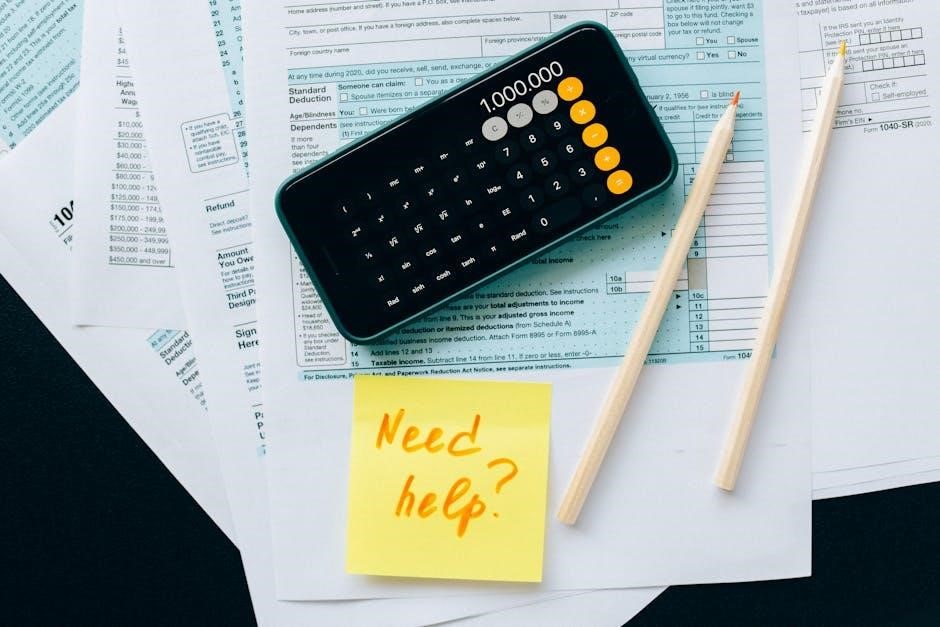
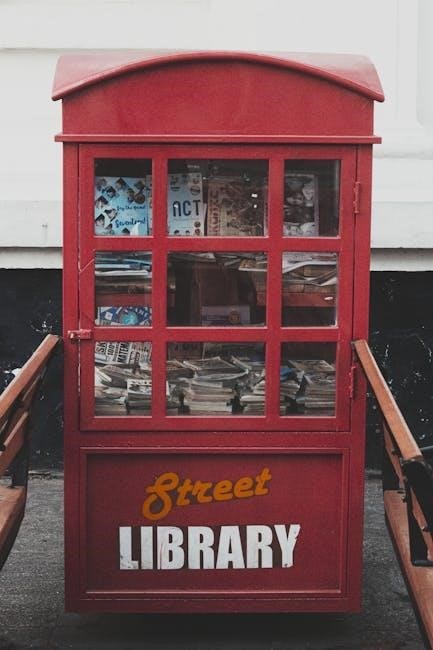
Leave a Reply
You must be logged in to post a comment.